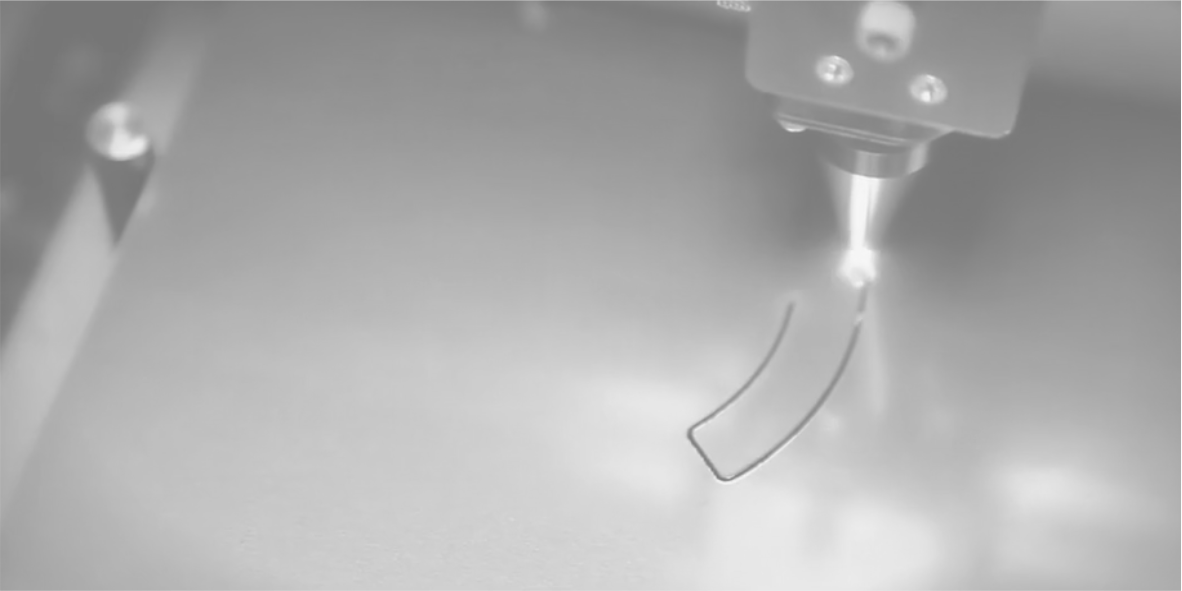Precision, Performance, and Profitability with Universal Laser Systems
Universal Laser Systems (ULS) cutting-edge laser engraving, cutting, and marking equipment redefine industry standards. Decades of expertise, fueled by relentless innovation, ULS systems deliver unparalleled precision, performance, and reliability. Discover our exclusive patented features designed to maximize effectiveness, productivity, and profitability. Elevate your brand presence—only with Universal Laser Systems.
View the latest models from ULS
Universal Features
There are many unique innovations developed by ULS INC that deliver results

User Control Panel
Compatible with any Graphic Software
ULS systems can process design files from a wide variety of programs, including Adobe® Illustrator®, CorelDRAW®, SOLIDWORKS, and AutoCAD®. This compatibility frees you from the limitations of proprietary design systems, allowing you to use the tools that best unleash your creativity.

Remanufactured Laser Sources
Reduces Ownership Costs by 75%
CO2 laser tubes naturally lose power over time and require replacement. While glass tubes last 6-12 months and ceramic tubes last around 5 years, ULS’s metal core laser sources also last around 5 years but can be refurbished at a fraction of the cost of new tubes, with no downtime, significantly lowering your long-term expenses.
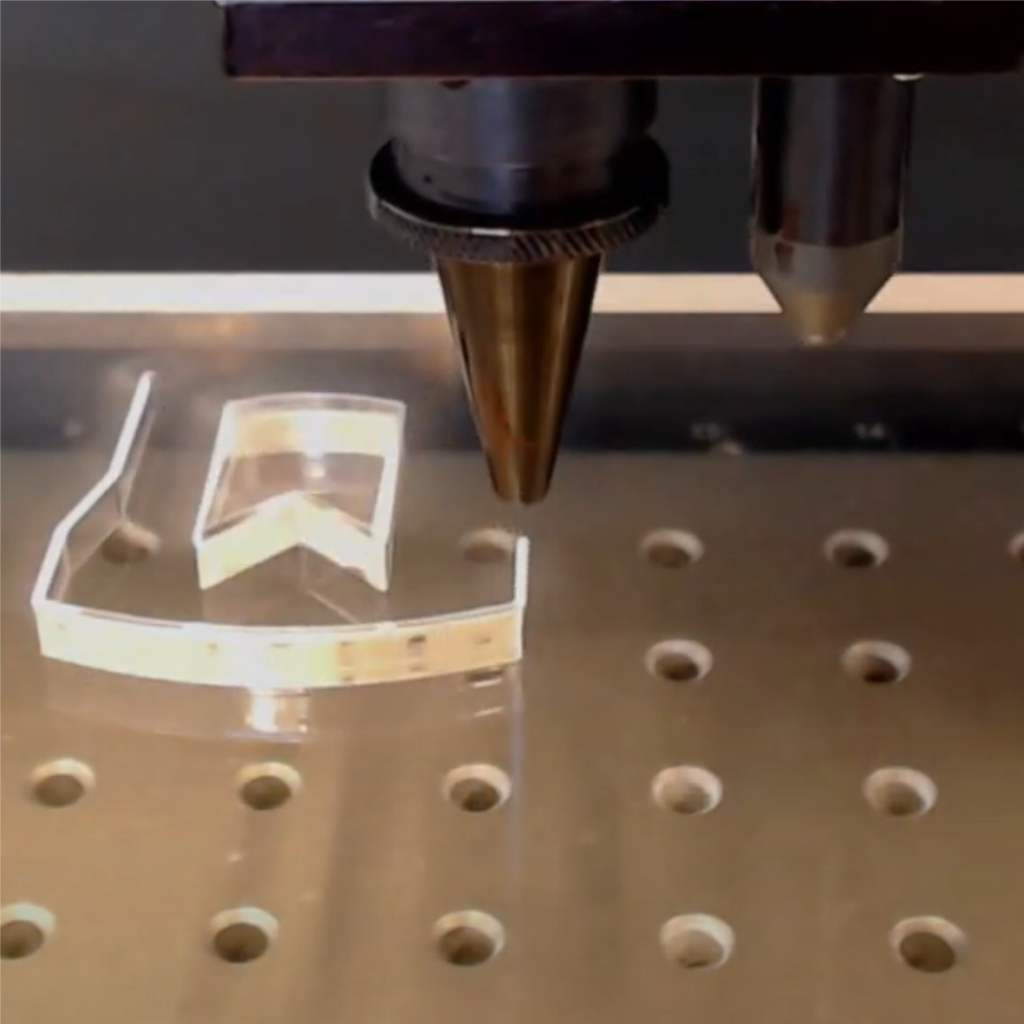
Greater effective laser power
More laser power per Watt
Independent testing and user feedback show that Universal’s metal core tubes are more efficient than ceramic and glass tubes. They require less power to achieve similar results, providing 50% greater effective power. For instance, a Universal 50W laser performs comparably to an 80W ceramic laser, enhancing productivity and efficiency.

Modular Design
Quick and easy repair
The modular design of our laser systems allows for the rapid exchange of major components in the field by the end user. This reduces maintenance costs and minimizes downtime, ensuring your operations continue smoothly and efficiently.
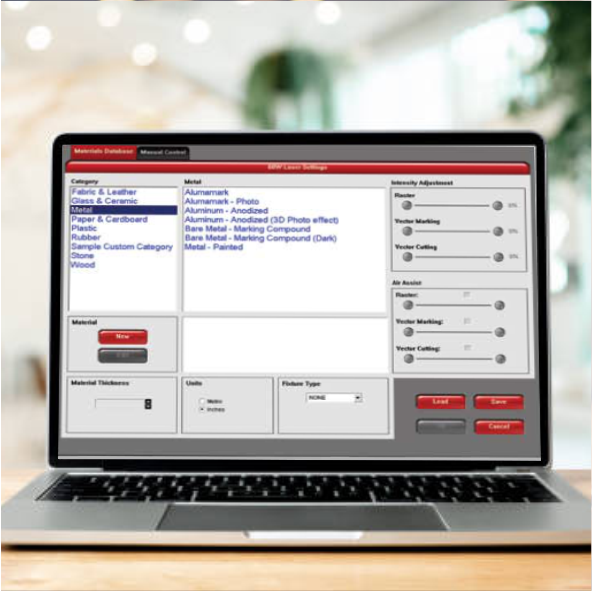
Material Settings Database
Ready to Print with a Single Selection
The Universal Control Panel includes optimised settings for all standard materials. Simply send your job to the laser, select your material and its thickness, and the system will automatically configure all necessary settings and focus. This ensures you can proceed with the highest confidence in achieving.